How to install the plugin on Blip
-
Go to your chatbot configurations.
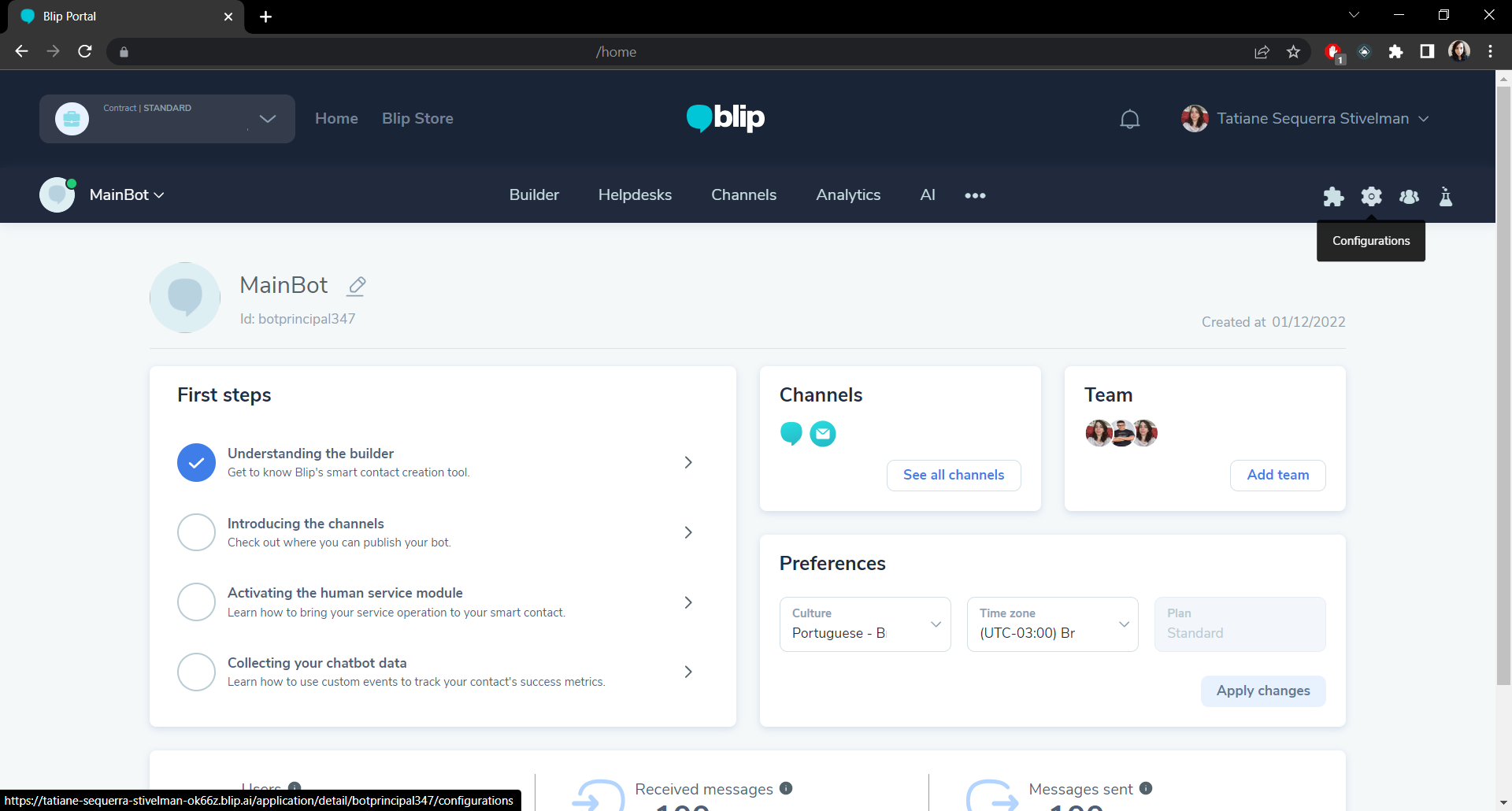
-
Go to advanced settings.
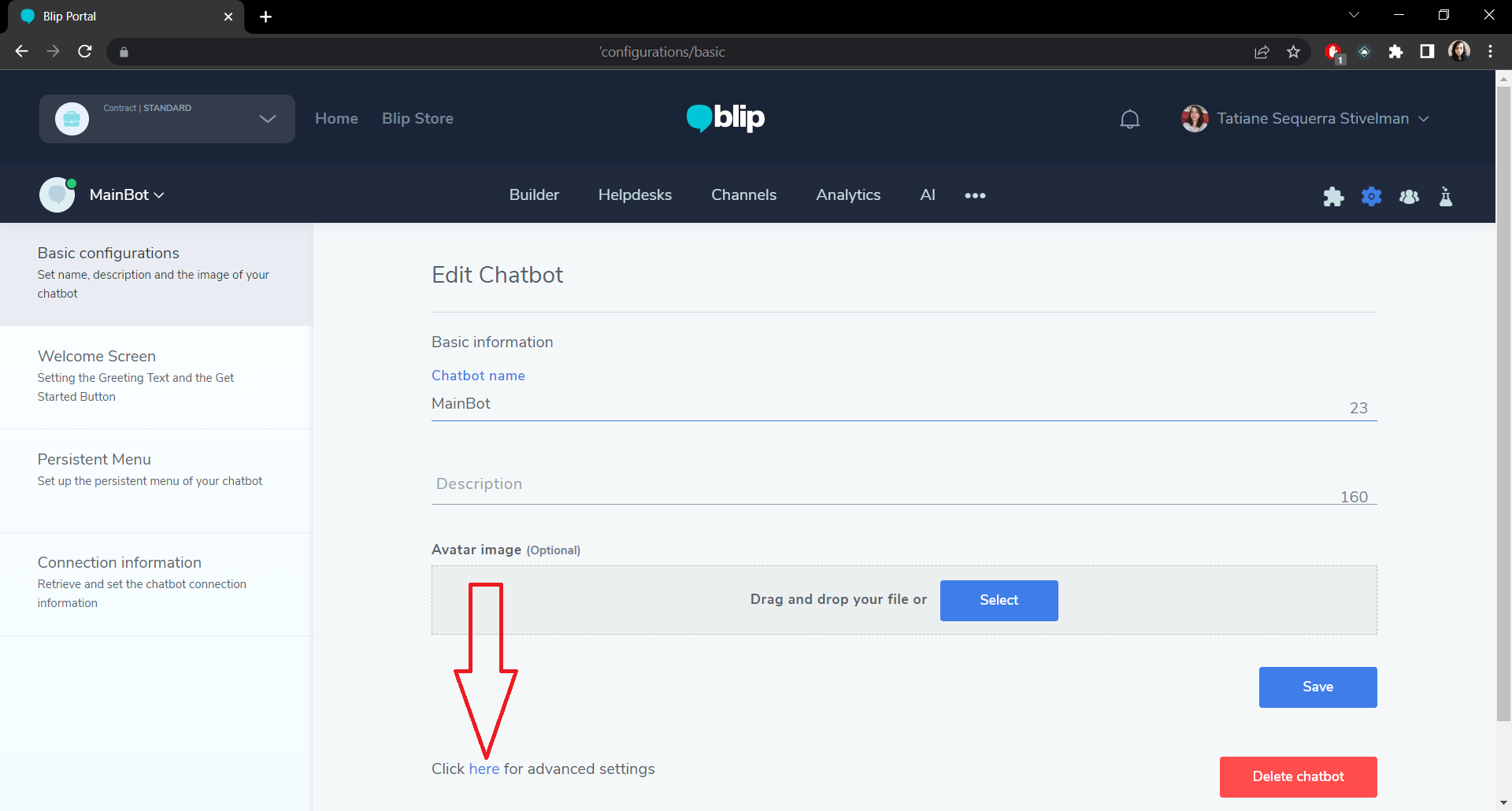
-
Click on ‘Continue’.
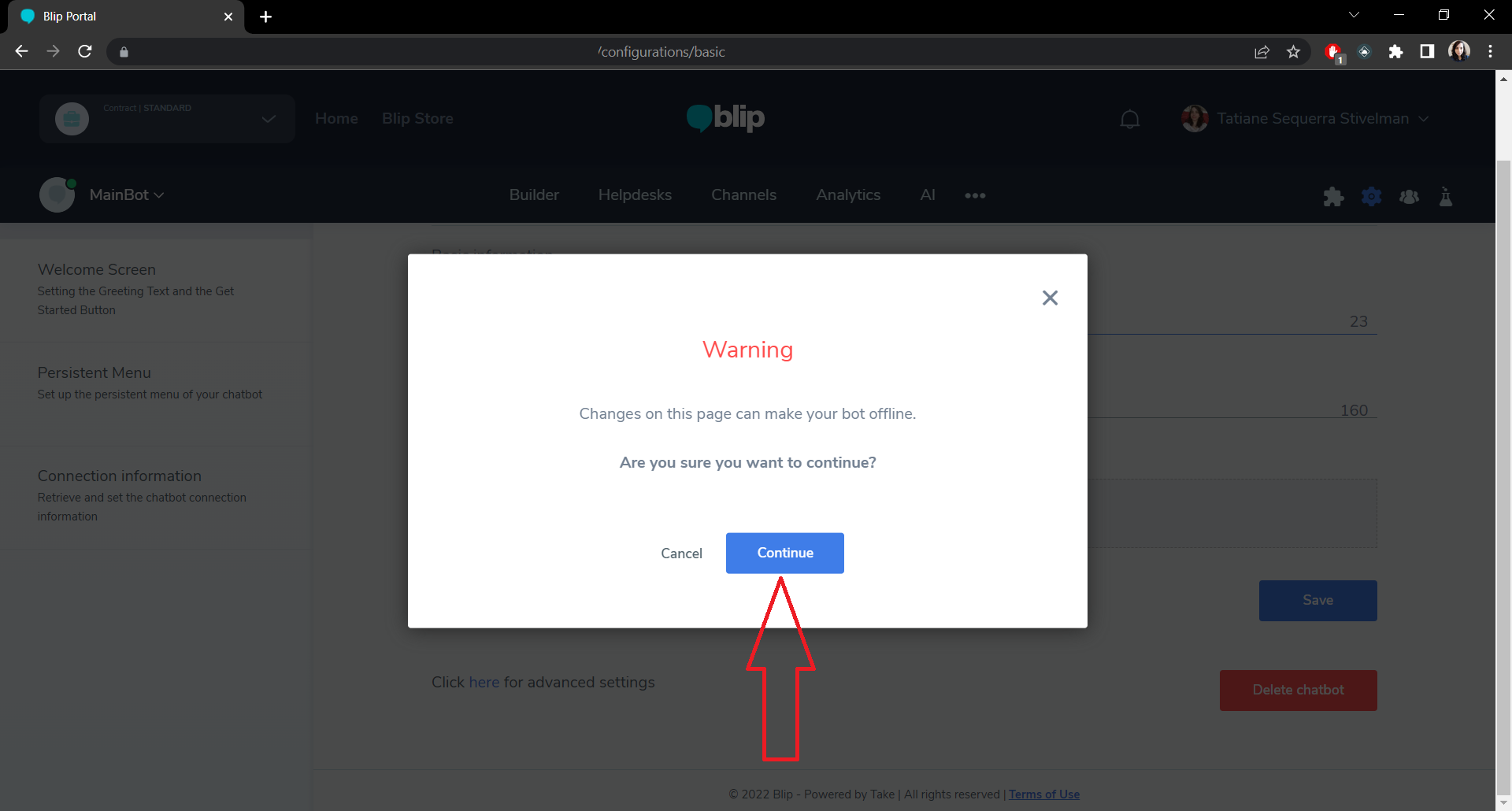
-
Add the plugin to the chatbot:
-
If a configuration with domain
postmaster@portal.blip.aiand keyPluginsdoesn’t exists:-
Create a new configuration, clicking in ‘Add’
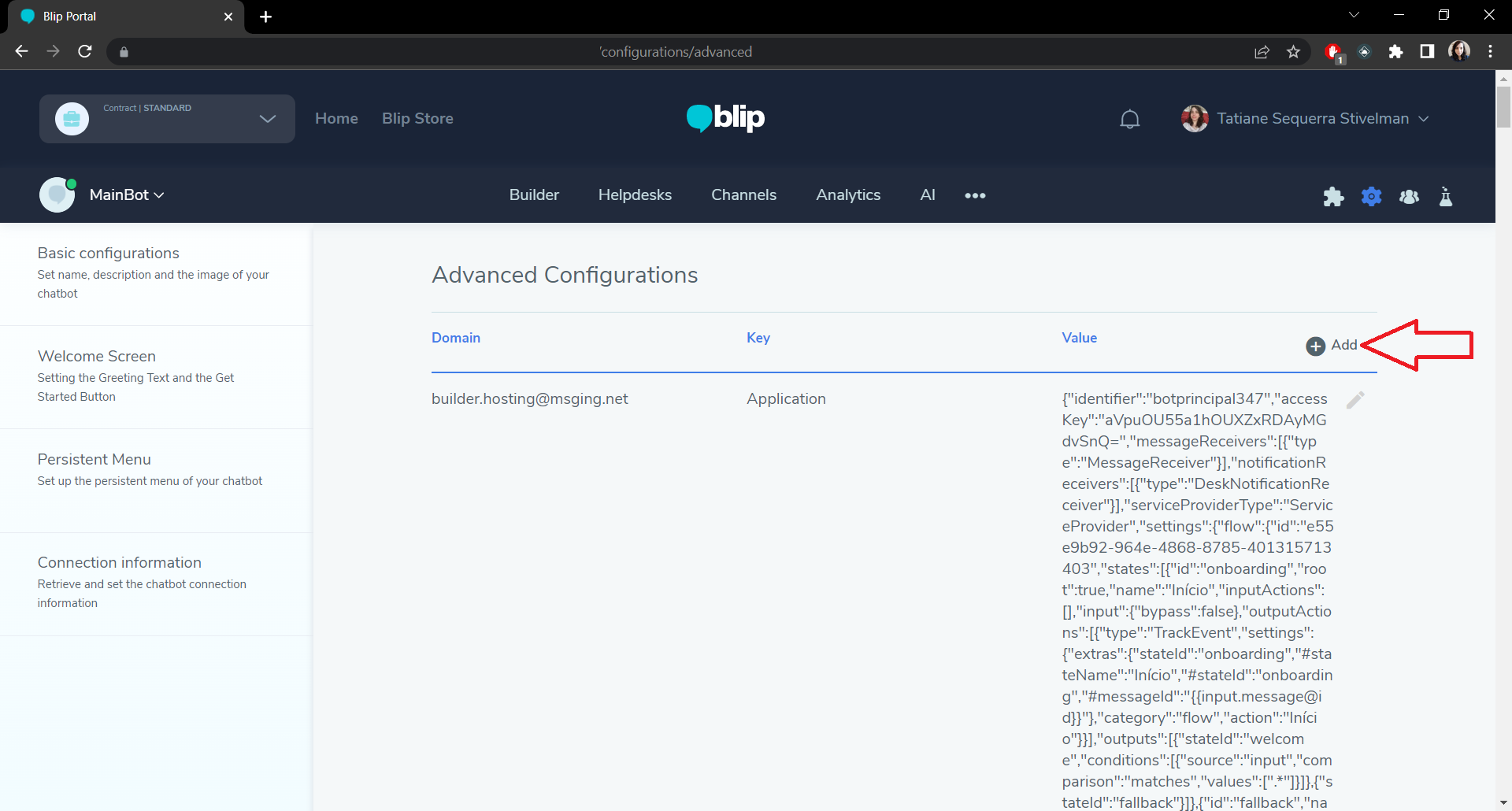
- Put the following JSON in the “Value” field:
{ "bucket-viewer": { "name": "Bucket Manager", "url": "https://bucket.dawntech.dev/" } } -
Now click on the check icon.
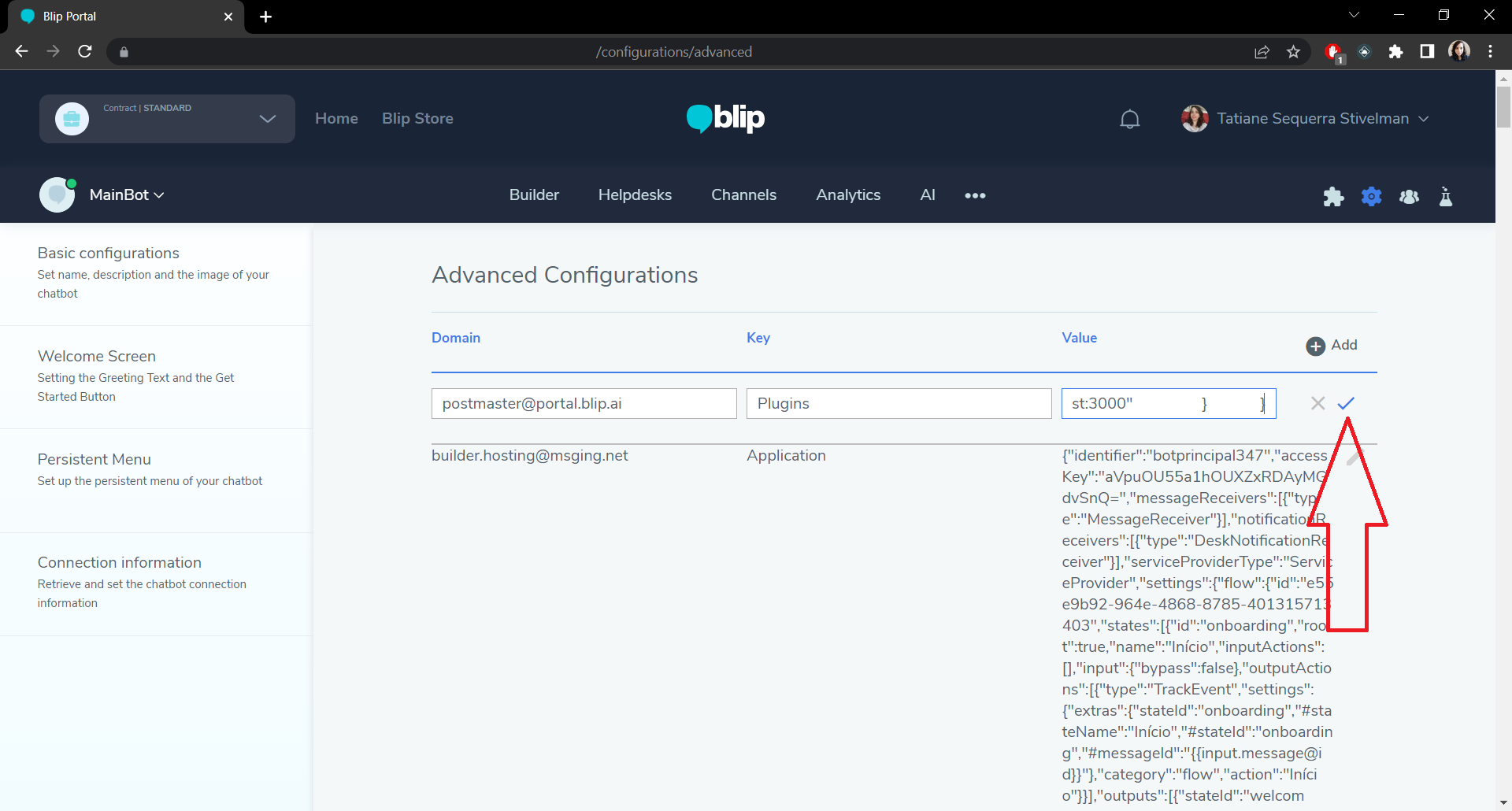
-
-
If a configuration with domain
postmaster@portal.blip.aiand keyPluginsalready exists:-
Click on the edit icon.
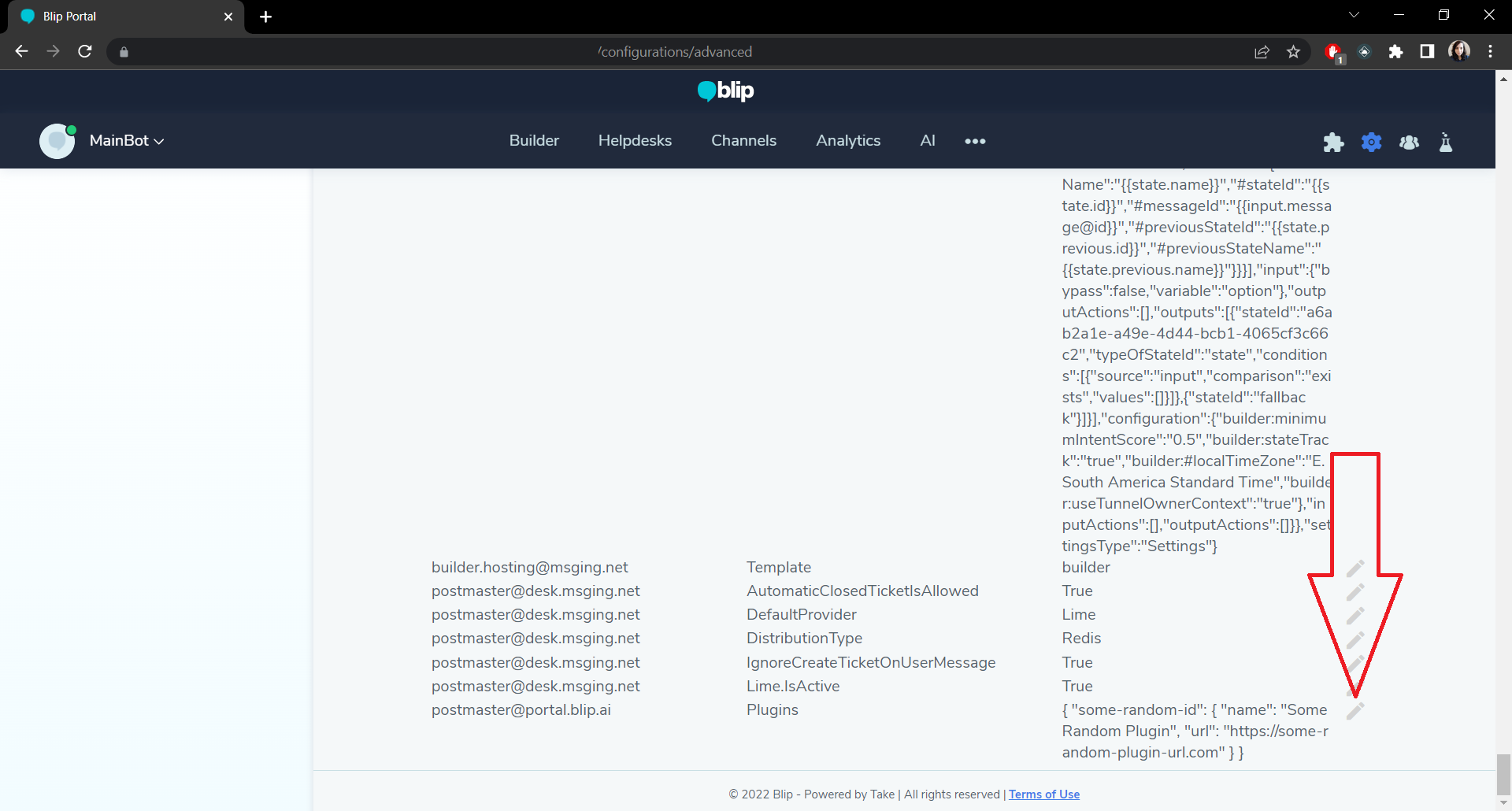
-
If before the value of this configuration was:
{ "some-random-id": { "name": "Some Random Plugin", "url": "https://some-random-plugin-url.com" } }Add the JSON values so it stays like this:
{ "some-random-id": { "name": "Some Random Plugin", "url": "https://some-random-plugin-url.com" }, "bucket-viewer": { "name": "Bucket Manager", "url": "https://bucket.dawntech.dev/" } }And click on the check icon.
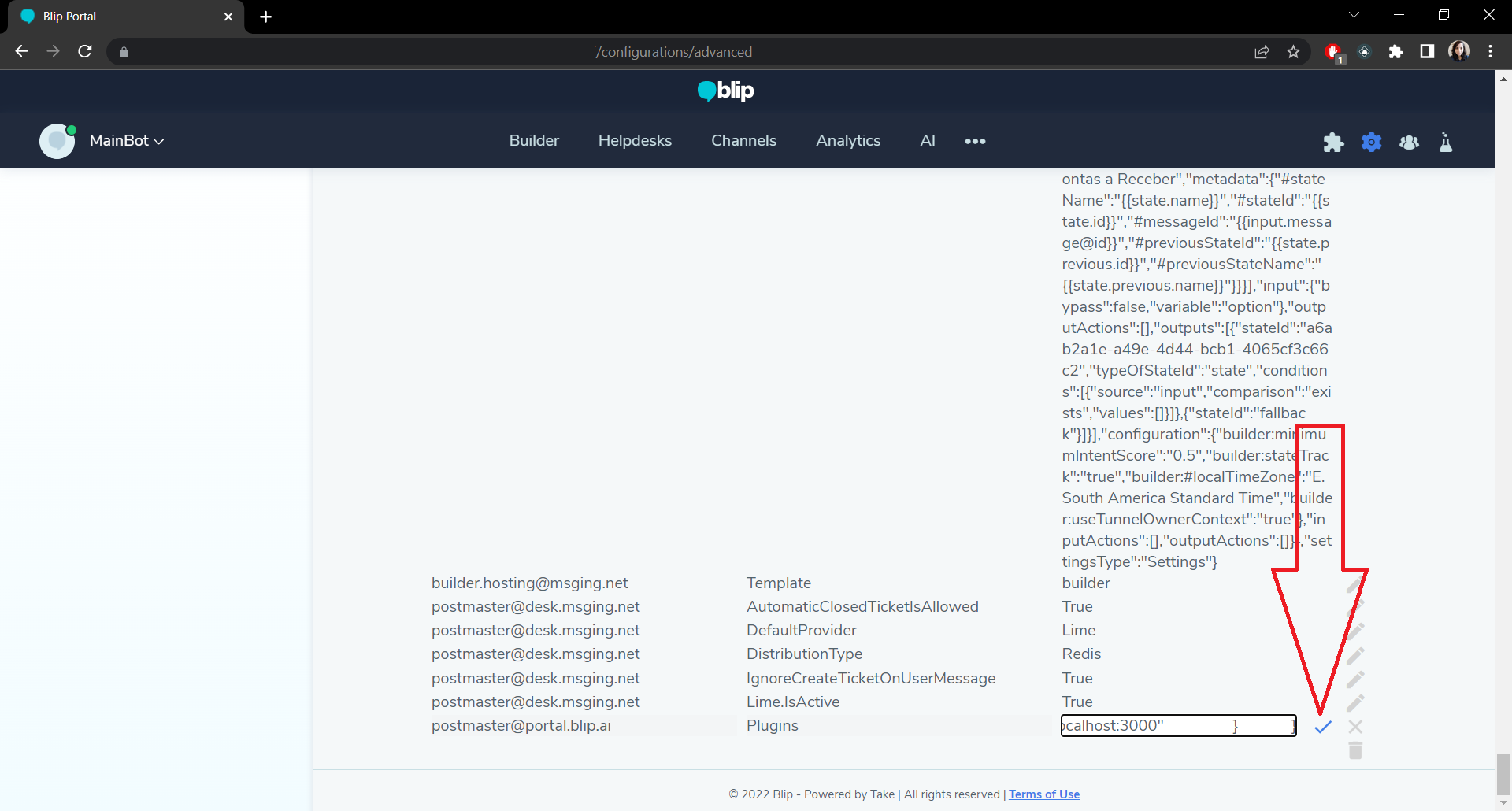
-
-
-
Refresh the page and find the plugin when clicking on the 3 horizontal points.
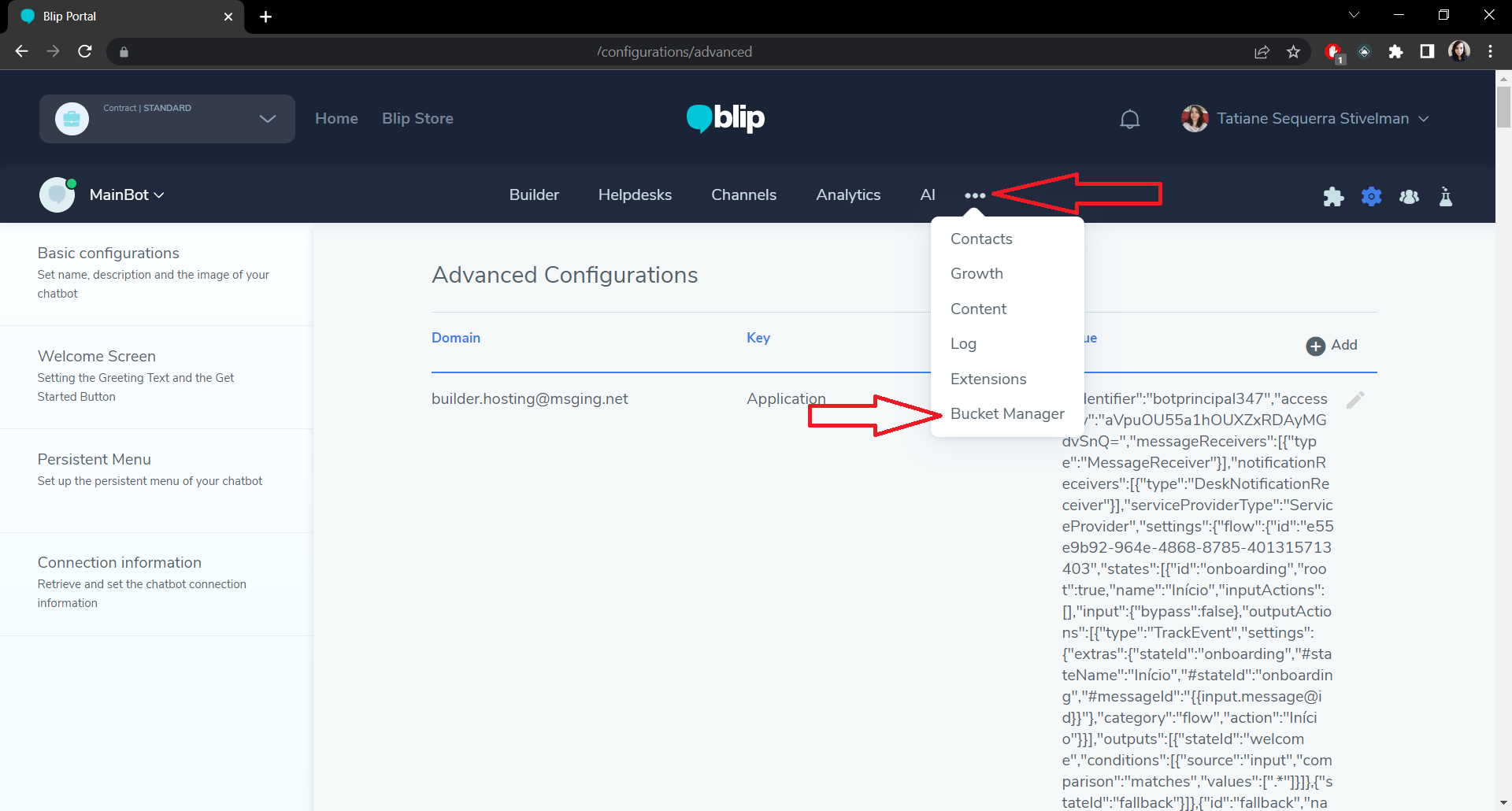
You can find more instructions in https://github.com/takenet/cra-template-blip-plugin/blob/main/template/README.md at section Now just add the plugin to your chatbot and enjoy
Terms of Privacy
When installing this extensions, you automatically agree with the using terms described on https://dawntech.dev/privacy, which is also the policy valid for the data collected by the plugin (when and if needed).
SLA
The SLA provided by this one and the other plugins by Dawntech Inc. can be accessed on https://status.dawntech.dev.